Pinterest SEO Traffic Secrets 2020 by Anastasia
$39.00
- Delivery: You Will Receive A Receipt With Download Link Through Email.
- Why its cheap? Click here

Last Update: May 2020 for the NEW Pinterest Best Practices
Pinterest SEO Traffic Secrets
The Best Pinterest Marketing Course!
Drive over 170,000 pageviews/mo to your blog or website! Leverage FREE Pinterest traffic.
Start driving tons of traffic to your blog from Pinterest with my Smart Pinning Technique
Stop waiting for your dream life and start living it! Get your freedom and make a full-time income online with FREE Pinterest traffic, leads and sales!
Are you waking up and going to bed with these thoughts in your head?
Gosh, I’ve been blogging for 1 year, where is my traffic!?
When will I finally start making money blogging?
I can barely find my site’s pages in Google!
Facebook and Instagram don’t send any traffic no matter how much time I waste for them!
If you struggle with any of these, you are in the right place!
I had the same pains, and I learnt my lessons the hard way. Now I’m in a place where Pinterest traffic helped me to quit my 9-5 job and focus on growing my blog and multiplying my online income.
I’m getting over 170 000 pageviewsto my site from Pinterest a month.
I figured out how I can consistently make my pins viral to see these exciting real time numbers in my Google Analytics.
Hard to believe, but you CAN have this all sooner than you ever imagined!
Thousands of new visitors to your site for free
Skyrocketing advertising and affiliate income on your site
Hundreds of fans subscribing to your email list every month
Dozens of leads every day opting in to your offers and buying your products!
I want to be honest, I didn’t start blogging with all the Pinterest expertise I have now. I first struggled a lot to generate traffic from Google and Facebook, I figured I was doing something wrong because things didn’t get better for months. I pinned something to Pinterest but I had no idea what I was doing.
Then I decided that as a new blogger I have to focus on ONE thing at a time.
And I chose Pinterest as my first and main platform because even when I pinned there something randomly, it was bringing me way more traffic than Google.
Since the day I started pinning strategically, experimenting and trying new techniques on Pinterest, my traffic doubled from one month to another! My list of email subscribers tripled in two months.
And by the end of the 10th month blogging my traffic reached over 170 000 monthly pageviews! Sounds too good to be true, doesn’t it? You’re probably thinking, so if Pinterest is so awesome why so many people don’t get great traffic from it, like anastasiablogger.com?
Well, first of all, many sites DO get amazing traffic. And those who don’t, they are ignoring the biggest opportunity to grow their online business on totally free traffic which is right in front of them TODAY!
The biggest mistake people make, is treating Pinterest as a social media platform. I teach you in my course how to treat Pinterest as a search engine, and how to get your entire strategy based on Pinterest SEO.
I give you my own Pinterest hacks and secrets, which you can apply today. But I also show you how Pinterest SEO works so you can start experimenting and “hacking” its algorithm on your own.
Why Driving Traffic Became So Difficult?
If you started your online business in 2000s, you are now in a privileged place compared to any beginner. Your website is over 10 years old, which gives you a huge authority advantage on Google.
Also, 10 years ago or earlier, the competition was lower in the online world than it is now, when everyone is trying to be location independent and working from home.
I’m not saying that you have to give up on your dreams!
All I’m saying is you can’t rely on the same strategies that worked well for people 10 years ago.
Let’s look at the main traffic generating platforms that used to be great but are so difficult and competitive nowadays:
Google.
You can still try to rank for long-tail keywords with low competition. But definitely NOT as a beginner with a 3-month old website. Plus, to get just one high-quality post for Google published, you need at least 2000 words and lots of research on the topic.
This work takes 1-3 days. Just for one post! And then you have to wait several months just to see IF your post was able to get anywhere close to top-5 of Google SERP.
What happened on Facebook in 2017 with public pages should be written in the history for all online entrepreneurs and bloggers to remember that any platform just minds their own business and can shut all your traffic in one day with no hesitation.
Facebook changed the algorithm and it killed the engagement on most of the public pages which were used to drive traffic to websites.
Similar things happened with FB ads.
Instagram makes everything possible to prevent a click-through to your website and keep users inside the app. If you have less than 10,000 followers the only place you can have a link to your site on Instagram, is in bio. With over 10,000 followers, you can have links on stories.
This is it! Still want some traffic from Instagram? Paying for ads is the only solution.
So, what can we do? If you don’t sell products priced above $200, advertising on any of these platforms can be too expensive for you. If you monetize your traffic with ads, forget about buying ads. You will never make more than you spend on ads.
SO, WHAT IS THE SOLUTION?
Pinterest Free traffic generating machine is waiting for you. You have to be on Pinterest before it becomes too crowded and competitive.
Each pin image on Pinterest is essentially a direct link to your website! Pinterest doesn’t have any algorithm in place (yet) to reduce the organic results and show more ads.
Like any other platform, Pinterest has its own rules of the game called algorithm.
But if you want to win on Pinterest, you need to understand how it works!
What do you get in the course pack?
Lifetime access to all the course content
A workbook to help you go through the modules and structure your knowledge
Feedback and your questions answered in my private Facebook group
We all love Bonuses, here are some for you! 2000 BoardBooster Pins & 60-day extended trial for FREE
($20 value)
BoardBooster is my Pinterest scheduler by choice. I tested and built a system which helps me replace 70% of the manual work to achieve my impressive results in a semi-automated mode. It saves me at least 3 hours a day of Pinterest work!
All students of Pinterest SEO Traffic Secrets course get an exclusive offer from BoardBooster’s founder – 2000 pins for free and extended trial up to 2 months. When I say exclusive, I mean it. No one else has it! So you can test all the strategies I teach you with Boardbooster. (One thing to note here: you must be a new BoardBooster user to get this bonus).
Free updates to the course – Lifetime access!
Pinterest is in a constant process of development. Some changes they introduce, will significantly change how you should promote your content on this platform. This course will be updated and all my students will be notified about every significant change on Pinterest – for FREE!
Bonus Pinterest Secrets Module ($467 value!)
This module is something that you’ll never find in any other course because these are my own Pinterest hacks and tricks I use to outsmart the platform and drive traffic and sales to my site like no one else does.
I value this module so high because it’s something you can only figure out spending hundreds of hours on Pinterest, testing and experimenting. This is what I do all the time. If you join the course, you will get access to all my tricks as a bonus to the fundamental Pinterest training. Hence the word “Secrets” in the name of my Pinterest marketing course.
15 Pinterest Photoshop Image Templates ($39 value!)
Grab these Pinterest graphic templates that I’ve designed to help you create viral pins that will stand out. You can customize them with your own text, photos, colors, or fonts in Photoshop and reuse them for multiple pins. I also made for you a Photoshop video tutorial which will help you jump start into using these templates.
This is an editable instant download .PSD file and will only work in Photoshop. By the way, you can get a free trial of Photoshop, or it’s available for about $10 a month on a paid plan.
Class Curriculum
Module 1. Setting Up Pinterest Account
1. Setup Business Account & Verify Your Site (8:28) UPDATED! February 2020
2. Enable Rich Pins (8:23) UPDATED! February 2020
Module 2. Pinterest SEO (Search Engine Optimization)
3. Pinterest SEO Introduction (4:04)
4. Four Main Pinterest SEO Traffic Factors (12:59) UPDATED! February 2020
5. Pinterest Keyword Research (8:31) UPDATED! February 2020
6. SEO – Profile and Boards (15:48)
7. SEO – Pins (6:33)
8. SEO – Posts, Images and Hashtags (6:01) UPDATED! April 2020
Module 3. Pinterest Boards
9. Organize Your Boards + Board Covers (5:57)
10. How To Get Access to the Best Group Boards (21:29)
11. Should You Leave Group Boards? How to evaluate Group Boards? (6:57)
Module 4. The Best Ways to Check your Pinterest Analytics
12. Pinterest’s Native Analytics (what is worth checking on their platform) (9:15) UPDATED! April 2020
13. Analytics in Jetpack plugin and Google Analytics (5:56)
Module 5. Smart Pinning Technique
14. Manual Pinning vs Schedulers – Who Wins? (8:52)
15. How to find your best pins in Google Analytics and Jetpack (10:20)
16. Avoid These Terrible Mistakes on Pinterest – Part 1 (8:56)
17. Avoid These Terrible Mistakes on Pinterest – Part 2 (9:11)
18. What is a Safe Number of Pins per day? What about Pin Duplication? (8:17)
Module 6. The Art of Making your Pins Viral
19. How to Make your pins Viral – My Initial Boost Technique for New Pins (13:24) UPDATED! May 2020
20. How to Revive Viral Pins to Get Consistent Traffic (15:03)
Module 7. How you Can Design Pins that Stand Out
21. How to Create Efficient Clickworthy Pins (9:39)
22. How to Create Multiple Pin Versions with Adobe Spark (11:16) NEW! March 2020
23. How to Use Canva to Create Pins – Detailed Tutorial (14:16)
24. Creating Pins in Photoshop Tutorial (14:01)
Module 8. Tailwind Tutorial – How to Schedule Efficiently
25. Setting Up Your Tailwind Account (5:25) NEW! February 2020
26. How to schedule your own pins with Board Lists (13:56) UPDATED! February 2020
27. Interval Pinning Schemes (8:44) NEW! February 2020
28. The Best Way to Schedule Other People’s Content Efficiently (6:27)
29. Tailwind Analytics 1 (2:24)
30. Tailwind Analytics 2 (5:47)
31. Tailwind Analytics 3 (3:06)
32. Tailwind Tribes (7:06)
33. Tailwind SmartLoop (6:50)
Module 9. How To Create Video Pins
34.Why Creating Video Pins? (8:09)
35. How to Create Multiple Video Pins with Adobe Spark (04:07) NEW! March 2020
36. How To Create Video Pins in Canva (5:12)
UPDATED! April 2020
37. How To Create Video Pins in Wave Video (12:57)
Module 10. Pinterest for eCommerce
38. Pinterest Audience for e-Commerce (7:15)
39. Pinterest Tips Specific for e-Commerce (18:42)
Bonus! My Top Secrets and Pinterest Hacks
40. Social Pug Plugin – Pinterest Sharing Settings (14:38)
41. Secret #1. Having your own group boards – does it help you grow your account? (8:51)
42. Secret #2. In which niches you can get tons of Pinterest traffic? (11:39)
43. Secret #3. How to organize your posts to skyrocket your Pinterest traffic (6:22)
How you can make money selling this course
FAQ about the Affiliate Program for This Course
Sales page:
https://anastasiablogger.com/pinterest-course-seo/

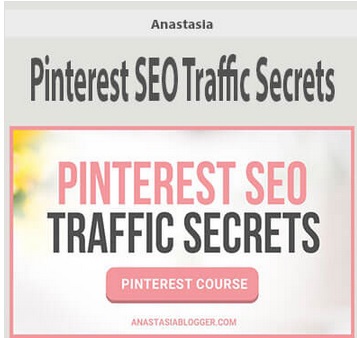
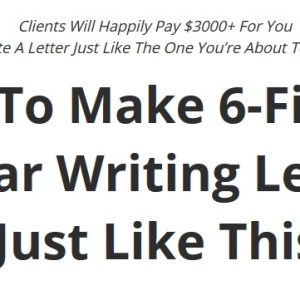



Reviews
There are no reviews yet.