Alexunder Hess – Figma Pro Secrets
$29.00
- Delivery: You Will Receive A Receipt With Download Link Through Email.
- Why its cheap? Click here

After Figma Pro Secrets course you will:
- communicate your design decisions with confidence
- improve your UI Design skills
- optimize your UX/UI Design process
- charge more money for your work
- make your Managers feel confident in your skills
- show your expertise and make people listen to YOU!
IN-DEPTH KNOWLEDGE
Design Mindset
You’ll learn not only “How” but also “WHY” behind every single design decision.
We’ll dive deeper into the tool, and you’ll learn how to become confident in your UI design process.
You’ll learn how to think in systems and focus on final results. The goal of this class is to make you a Figma expert, so you can design better and faster and stand out from the crowd.
People love confident designers. Want to become one?
Have you started your UX/UI journey? Want to jump to the next level?
Become a Pro in Figma
Figma is the most popular UX/UI design tool today, it became a golden standard already. You’ll master the power of this tool.
Grow your design skills
Learn how, where and why to use components, auto-layout feature, variants, interactive components to become really fast.
Create mindblowing prototypes
The easiest way to impress managers, clients, colleagues is to show them how the product works. You’ll learn how to do it.
Confidence is your power
After these masterclasses, your confidence will grow. Use it to land a job, wow your clients, get respect from your team and other people.
Build processes
Processes will save your months of your life and bring you thousands of dollars in revenue. You’ll learn how to use and optimize them.
Create your Design System
Optimize your work and the processes of your team by using Design Systems. You’ll learn how to start creating Design Systems.
Figma Pro Secrets is for
Web Designers and Developers
You’ll learn how to work with components, autolayout, variants, grids, how to design UI kits, styleguides, how to create responsive screens and so much more using only Figma.
UX and Mobile App Designers
After this course, you’ll be able to create absolutely any UI design element: navigation, segmented controls, tab bars, modals, checkboxes, buttons, backgrounds +25 more mobile app elements.
Graphic Designers
You’ll learn how to create presentations, illustrations, icons, packages, backgrounds, patterns, stickers, and any type of mockups: boxes, devices, phones.
Game UI Designers
You won’t find information like this anywhere else. You’ll learn how to create UI components and art for games: from HUD and UI to game assets.
Digital Product / Content Creators
Here you’ll find the module on how to design ebooks, checklists, mockups for your digital products, and visually catchy typography and graphic design elements for your landing pages, thumbnails, covers, carousels and posts for Instagram, Linkedin, Youtube, Twitter.
Design Enthusiasts & Designers of All Levels
Each lesson gives an easy-to-follow tutorial that explains everything step-by-step. Even if you never worked with Figma, you’ll grow from Zero to Hero in just a few days.
What’s inside:
MODULE 1
Figma Fundamentals. From Beginners to Advanced
YOUR RESULTS:
After this module, you’ll feel confident working with Figma, even if you never used this tool before or you’re switching from Sketch, Adobe XD, Photoshop or Illustrator. Plus dozens of advanced techniques for experienced Figma users. From Zero to Hero!
Autolayout, Components, Constraints, Interactive Components, Variants, Styles + 20 more easy-to-follow lessons to help you become a Figma Pro!
MODULE 2
Graphic Design for UI and Web Design
YOUR RESULTS:
You’ll learn how to create icons, illustrations, patterns, backgrounds, mockups, presentations, and tons of other elements for your projects, posts, or just for fun; this module will be the most interesting for Graphic designers who never worked with Figma and for UX designers who want to upgrade their visual design skills.
Packaging design, Illustrations and Icons for websites and mobile apps, Mockups, Luxury style, Gradients and Patterns. Mindblowing!
MODULE 3
Design Secrets for UX/UI Content Creators
YOUR RESULTS:
You’ll create covers, posts, illustrations and thumbnails for your social media profiles, learn to design seamless Instagram carousels and how to convert them into a Linkedin carousel in just one click, how to design eBook, eCourse package mockups for your digital products, and so much more.
From social media accounts to digital products!
MODULE 4
Efficient Web design with Figma
YOUR RESULTS:
Learn how to design mindblowing websites with a seamless user experience.
After this module, you’ll be able to design absolutely any landing page or website because you’ll have all the tools and skills for it: from grids and layouts, the exact sizes and spacings, typography and colour styleguides to responsive editorial components using the most powerful Figma tools, Autolayout and Components.
PLUS, you’ll learn to design professional styleguides, UI kits and Design Systems.
MODULE 5
UI Design & Mobile Apps Pro Secrets
If you design iOS or Android apps, you’ll become 100x more efficient, organized and confident in your skills, because you’ll know exactly how to design absolutely any UI design component for your app.
MODULE 6
Game UI Design Mastery (coming soon)
For those who want to go further in design, in this module you’ll learn how to design game UI components and (!!!) game assets.
MODULE 7
Your Next Steps
Tips, advice and next steps to help you become the most POWERFUL, UNSTOPPABLE, SUCCESSFUL and PROFITABLE Designer.
BONUS MODULE
Isometric Design & Illustrations
Learn to design incredible isometric scenes, icons, designs and illustrations with Figma for your landing pages, portfolio, social media posts, and presentations.
Learn the techniques nobody knows!
Confidence gives you POWER!
Say “NO!” to Imposter Syndrome! In the Figma Pro Secrets course, you’ll learn techniques 99% of other designers haven’t even heard about.
Want to become a valuable asset in a startup, agency or a product company? You’ll become the most efficient and valuable designer for any team.
Ask for a promotion and a higher salary because you’ll know more than anyone else in your team.
You’ll learn:
How to create UI design and Graphic design components for Websites, Mobile and TV apps, Games, and anything else with Figma: icons, illustrations, backgrounds, special patterns, grids, layouts, mockups, navigation, menu, sliders, badges, split-buttons, buttons, cards, chips, tab bars, bottom bars, progress, filters, modals, lists, search, checkboxes, radio buttons, inputs, styleguides and even UI kits.
How to work with Figma like a Pro even if you never used this tool before: a special module that explains every single Figma element and parameter, from simple frames, groups and shapes to advanced styles and hidden features.
How to use Figma to design Digital products and create Social Media content: how to create Instagram, Linked, Twitter, Gumroad, Youtube thumbnails, covers, carousels and posts; how to prepare and export your Instagram carousel into a Linkedin carousel in ONE click; how to design mockups for your digital products (ebooks, checklists, courses); after this course, you’ll be able to design absolutely anything you need as a Content Creator.
Join Figma Pro Secrets
- Advanced UI Design Secrets and Figma tips for Mid/Sr UX/UI Designers
- From Zero to a Pro: A Special Module for Beginners in Figma
- Components and Variants for Your Efficiency
- How to Work with Typefaces like a Pro
- Colors Tricks from Basic Features to Advanced Techniques
- How to Create Complex Illustrations the Easy Way
- Game UI Components and Elements
- Grids and Layouts for Mobile Apps, Websites
- How to Create Patterns and Backgrounds for Your Designs
- Advanced Styles and Effects Techniques… including 3D tips
- Figma for Graphic Designers: Posters, Presentations, Illustrations
- 100+ Lessons and Design Mindset tips
- Free Updates
- Lifetime Access
Your mentor, Alex Hess
- Helped 6100+ students improve their Design and Marketing skills, launch digital products, land a job, get promotion and a salary raise
- Students from startups, design agencies and the companies like Meta, Google, Apple, Amazon, Microsoft, Vimeo, Discovery
- A designer with 14+ years of hands-on experience in designing websites, apps and other digital products
- Founder of the AH.Design Academy
- Creator of 14 unique masterclasses and courses
- Worked with Fortune500 companies and big brands like iHeartRadio, CIBC, Goodlife Fitness, Boston Pizza, Wargaming
- Designed the most used Chrome extension for SEO specialists (60,000+ users)
- Designed a heavy-data mobile app with 3+ mln users (Wargaming)
- Worked with the biggest car soft providers (Ford, SiriusXM) and media companies (NBC, Radio.com, iHeartRadio) and designed infotainment systems and TV apps for millions of users
- Started his design career in 2008. You can find Alexander on Linkedin
Sales Page:_http://alexunderhess.design/figma-pro-secrets

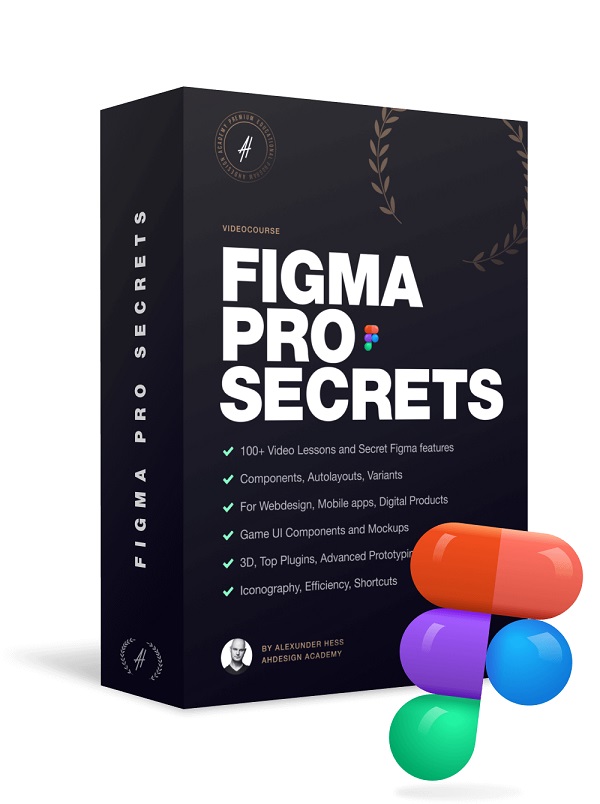




Reviews
There are no reviews yet.