Sale!

Kevin Zhang – Ecommerce Millionaire Mastery
$37.50
- Delivery: You Will Receive A Receipt With Download Link Through Email.
- Why its cheap? Click here

HERE IS WHAT YOU’RE GETTING THE MOST COMPREHENSIVE STEP-BY-STEP ECOMMERCE TRAINING
Module 1: Introduction to eCommerce and the Entrepreneurial Mindset
- Lesson 1: Introduction (1:26)
- Lesson 2: Understanding the Entrepreneurial Mindset (15:40)
- Lesson 3: The Excitement of eCommerce (5:27)
- Lesson 4: Drop Shipping as an Entry Into eCommerce (6:57)
- Lesson 5: The eCommerce Skillset (9:41)
- Lesson 6: Opportunities Beyond Drop Shipping (5:34)
Module 2: Branded Niche Dropshipping
- Lesson 7: A Unique Approach to Drop Shipping (7:07)
- Lesson 8: The Current Drop Shipping Environment (7:35)
- Lesson 9: Discussing Other Approaches: The General Store (9:38)
- Lesson 10: Discussing Other Approaches: The Single Product Store (9:05)
- Lesson 11: My Approach: Branded Niche Drop Shipping (7:02)
- Lesson 12: Setting Up Shopify and Oberlo (7:31)
- Lesson 13: Alternatives to AliExpress Sourcing (7:01)
- Lesson 14: How to Determine Your Niche (Triple Segmentation) (11:13)
- Lesson 15: Creating Categories for Purposeful Sourcing (23:21)
- Lesson 16: The Efficient Way of Importing Products Into Oberlo (20:44)
- Lesson 17: How to Earn Extra Cash with Every Oberlo Order (Using Admitad) (7:14)
- Lesson 18: Path from Dropshipping to Brand (22:00)
Module 3: eCommerce Consumer Psychology and the Buying Experience
- Lesson 19: The Importance of Understanding Consumer Psychology (1:20)
- Lesson 20: The Four Pillars of Consumer Psychology (4:56)
- Lesson 21: How to Master Target-Conscious Acquisition (Understanding the Three Types of Buyers) (5:08)
- Lesson 22: The Five Golden Steps to Generating Sales (4:22)
Module 4: Introduction Shopify Web Design
- Lesson 23: Introduction Shopify Web Design (1:06)
- Lesson 24: Start The Importance of Adobe Photoshop (2:43)
- Lesson 25: Start Paying For Apps and Other Programs (2:23)
- Lesson 26: Start Stock Image Sites as a Great Source for Creatives (PDF Download Included) (1:25)
- Lesson 27: Start Mastering The Fabulous Five Framework (21:52)
- Lesson 28: Start How to Name your website and Pick Domains (8:57)
- Lesson 29: Start Key Characteristics of an Effective Product Page (15:54)
- Lesson 30: Start Turning Aliexpress Images into Engaging Product Photos (15:44)
- Lesson 31: Start How to Write Incredible Product Descriptions (Circle of Value Framework) (47:37)
- Lesson 32: Start Additional Product Page Elements (What to Include and Avoid) (3:50)
- Lesson 33: Start How to Add in Trust Badges (5:31)
- Lesson 34: Start How to Set Up Multiple Tabs with Easy Tabs (5:58)
- Lesson 35: Start How to Add Videos to Product Pages (5:19)
- Lesson 36: Start How to Add Photo Reviews (7:53)
- Lesson 37: Start Navigating Shopify platform (33:13)
- Lesson 38: Start Navigating the Shopify Theme and App Store (7:44)
- Lesson 39: Start Shopify Plans (4:06)
- Lesson 40: Start Setting Up One Click Upsell (13:36)
- Lesson 41: Start Boosting Cart Value with Cross Sells and Upsells (17:34)
Module 5: Shopify Web Design Mastery
- Lesson 42: Overview of District Theme (8:48)
- Lesson 43: Start Step-by-Step Logo Creation (Full Website Build Example 1) (6:09)
- Lesson 44: Start Step-by-Step Banner Creation (Full Website Build Example 1) (17:56)
- Lesson 45: Start Step-by-Step Category Pictures Creation (Full Website Build Example 1) (14:54)
- Lesson 46: Start Final Touches (Full Website Build Example 1) (4:57)
- Lesson 47: Start Creating a Homepage Collection in District Theme (Full Website Build Example 1) (19:56)
- Lesson 48: Start Organizing Products within Collections (Full Website Build Example 1) (6:35)
- Lesson 49: Start Step-by-Step Logo Creation (Full Website Build Example 2) (5:57)
- Lesson 50: Start Step-by-Step Banner Creation (Full Website Build Example 2) (11:43)
- Lesson 51: Start Step-by-Step Category Picture Creation (Full Website Build Example 2) (9:13)
- Lesson 52: Start BONUS LESSON: Step-by-Step Full Website Build (Express Edition) (29:26)
- Lesson 53: Start Overview of Prestige Theme (5:47)
- Lesson 54: Start Step-by-Step Logo Creation (Full Website Build Example 3) (5:52)
- Lesson 55: Start Step-by-Step Banner Banner Creation (Full Website Build Example 3) (1st Banner) (31:34)
- Lesson 56: Start Step-by-Step Banner Creation (Full Website Build Example 3) (2nd Banner) (14:21)
- Lesson 57: Start Step-by-Step Category Picture Creation (Full Website Build Example 3) (11:28)
- Lesson 58: Start Final Touches (Full Website Build Example 3) (11:25)
- Lesson 59: Start Step-by-Step Logo Creation (Full Website Build Example 4) (6:08)
- Lesson 60: Start Step-by-Step Banner Creation (Full Website Build Example 4) (25:02)
- Lesson 61: Start Step-by-Step Set up of Shop the Look (Full Website Build Example 4) (8:39)
- Lesson 62: Start Step-by-Step Category Picture Creation (Full Website Build Example 4) (7:46)
- Lesson 63: Start How to Add a Tracking Page to Your Website (8:55)
- Lesson 64: Start Essential Website Pages to Include (PDF Download Included) (2:51)
- Lesson 65: Start How to Configure Your Website Footer (7:52)
- Lesson 66: Start Using Wheelio to Increase Conversion Rate and Capture Valuable Data (12:13)
- Lesson 67: Start How to Make Faster Edits with Bulk Product Editor (4:57)
- Lesson 68: Start How to Optimize Load Time on Your Website (4:16)
Module 6: Setting up your Facebook Account for Advertising
- Lesson 69: Introduction to Setting Up Your Facebook Account (0:41)
- Lesson 70: Start How to Set Up Your Business Manager (8:40)
- Lesson 71: Start How to Set Up a Facebook Page for Your Business (20:10)
- Lesson 72: Start How to Set Up an Ad Account and Create a Pixel (6:07)
- Lesson 73: Start How to use Trackify for Easy Catalogs and Back up Pixel (11:38)
Module 7: How to make Engaging and Highly Profitable Advertisements
- Lesson 74: Introduction to Making engaging and Highly Profitable ads (2:52)
- Lesson 75: Start The Components of a Facebook Advertisement (18:35)
- Lesson 76: Start The Key Characteristics of effective Facebook Creative (6:29)
- Lesson 77: Start Sneak Peak into Making Effective Facebook Creatives (2:27)
- Lesson 78: Start How to Make Still Image Advertisements (0:42)
- Lesson 79: Start Step-by-Step Still Image Advertisement Creation (Example 1) (19:06)
- Lesson 80: Start Step-by-Step Still Image Advertisement Creation (Example 2) (10:51)
- Lesson 81: Start How to Make Slideshow Advertisements (0:53)
- Lesson 82: Start Step-by-Step Slideshow Advertisement Creation (Example 1) (25:54)
- Lesson 83: Start Step-by-Step Slideshow Advertisement Creation (Example 2) (16:08)
- Lesson 84: Start How to Make Video Advertisements (0:52)
- Lesson 85: Start Step-by-Step Video Advertisement Creation (Example 1) (15:37)
- Lesson 86: Start Step-by-Step Video Advertisement Creation (Example 2) (15:39)
- Lesson 87: Start How to Make Killer Carousel Advertisements (0:57)
- Lesson 88: Start Step-by-Step Carousel Advertisement Creation (Best Seller Carousel) (7:49)
- Lesson 89: Start Step-by-Step Carousel Advertisement Creation (Product Angles) (3:59)
- Lesson 90: Start Step-by-Step Carousel Advertisement Creation (Video Carousel) (8:12)
- Lesson 91: Start BONUS LESSON: Step-by-Step Advertisement Creation (Express Edition) (28:47)
- Lesson 92: Start The Equation for Writing Effective Copy (8:08)
- Lesson 93: Start Let’s Talk about Emojis (2:31)
- Lesson 94: Start Putting it all Together (Step-by-Step Copy Examples) (23:52)
- Lesson 95: Start One Important Thing to Do With Every Creative (1:43)
Sales Page:
https://www.ecommillionairemastery.com/start-here-must-watch36403344

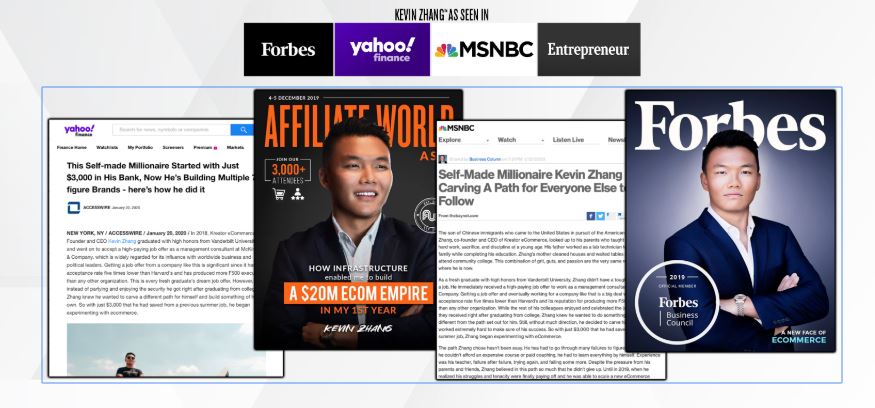

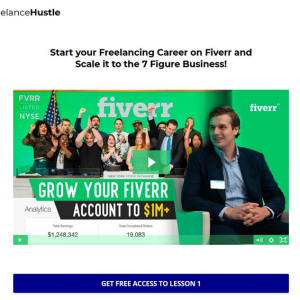

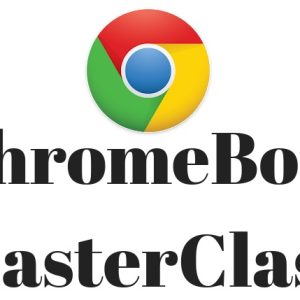
Reviews
There are no reviews yet.