Anastasia Blogger – Pinterest SEO Traffic Secrets Course
$29.00
- Delivery: You Will Receive A Receipt With Download Link Through Email.
- Why its cheap? Click here

Why has Driving Traffic Become So Difficult?
If you started your online business in the 2000s, you are now in a privileged place compared to any beginner. Your website is over 10 years old, which gives you a huge authority advantage on Google.
Also, 10 years ago or earlier, the competition was lower in the online world than it is now, when everyone is trying to be location independent and working from home.
I’m not saying that you have to give up on your dreams!
All I’m saying is you can’t rely on the same strategies that worked well for people 10 years ago.
Let’s look at the main traffic-generating platforms that used to be great but are so difficult and competitive nowadays:
Google.
You can still try to rank for long-tail keywords with low competition. But definitely NOT as a beginner with a 3-month-old website. Plus, to get just one high-quality post for Google published, you need at least 2000 words and lots of research on the topic.
This work takes 1-3 days. Just for one post! And then you have to wait several months just to see IF your post was able to get anywhere close to top-5 of Google SERP.
Facebook.
What happened on Facebook in 2017 with public pages should be written in the history for all online entrepreneurs and bloggers to remember that any platform just minds their own business and can shut all your traffic in one day with no hesitation.
Facebook changed the algorithm and it killed the engagement on most of the public pages which were used to drive traffic to websites.
Similar things happened with FB ads.
Instagram.
Instagram makes everything possible to prevent a click-through to your website and keep users inside the app. You can’t add links to your regular posts. And Instagram Stories stay on the platform only for 24 hours. So you have to constantly post new Stories and your work has a very short-term outcome.
This is it! Still, want some traffic from Instagram? Paying for ads is the only solution.
So, what can we do? If you don’t sell products priced above $200, advertising on any of these platforms can be too expensive for you. If you monetize your traffic with ads, forget about buying ads. You will never make more than you spend on ads.
SO, WHAT IS THE SOLUTION?Pinterest Free traffic generating machine is waiting for you. You have to be on Pinterest before it becomes too crowded and competitive.
Each pinned image is essentially a direct link to your website! There is no Pinterest algorithm in place (yet) to reduce the organic results and show more ads.
Like on any other platform, there are certain rules of the game, in this case, called the Pinterest algorithm.
But if you want to win on Pinterest, you need to understand how it works!
Is “Pinterest SEO Traffic Secrets” the right course for you?
This Pinterest marketing course is perfect if
The course works if you are:
If you a beginner on Pinterest or consider yourself an Intermediate Pinterest marketer. That’s because the course content is designed in a way that can lead you from the basic account settings to sophisticated pinning automation systems. It can teach you to build your Pinterest account from scratch or to fix your account if the traffic has been stagnating for a while. It will help you promote your new content and drive tons of traffic to your old content!
- A blogger
- Selling services on your website
- Own an eCommerce site
- If your blog is a hobby and you don’t intend to work hard on it to make a sustainable online income.
- If you believe in a magical pill which you can buy and get rich quick – this course is for people who are ready to actually invest time and efforts in their blog or online business.
Here are some of the Pinterest tips I will cover in the course:
- How to make sure your Pinterest traffic is consistently growing
- Why your pins are getting impressions but no clicks
- What different types of pins you can use and which goals you can achieve with them
- How to send Pinterest visitors to your sales funnels and make more money
- What you can do to speed up your pin design process to have more free time
- How to set up automation and schedule pins months in advance
- The metrics in your Pinterest analytics that really matter (and what can be ignored!)
You might be one of the beginner online business owners, or you could be in the game for years… no matter what, this course will offer you the exact strategies that will work for your stage in marketing.
This is a great option if you are looking for the right strategy to grow traffic to your website organically. And using the viral effect. It can be your first course to learn all things Pinterest and it’s one of the best Pinterest courses if you already have an established business and you want to get more client leads and customers.
Class Curriculum
About 50% of your results on Pinterest depend on the design of your pins. Pinterest users are attracted to things that are visually appealing, this is why “ugly” pins don’t have a chance to become popular. The design of your pins will also affect the amount of traffic you get from Pinterest (you don’t want to get just vanity numbers like impressions of your pins, you want the clicks, right?). Learn how to create click-worthy pins in various design tools from Canva to Adobe Spark and Photoshop.
The biggest challenge for most small business owners on Pinterest is that you have to save multiple pins, and you have to do it daily. It’s hard to be consistent if you do it all manually. When your account grows and the amount of pinning gets higher, you will want to use an authorized scheduling tool to save time. Learn how to use additional tools like Tailwind Communities and Smartloop.
Tailwind is not just a scheduler for Pinterest, it also has a wide range of additional analytics that you can use to learn more about the efficiency of your account on Pinterest. You will learn all about analytics on Tailwind as well.
As video pins are a relatively new format, Pinterest gives priority distribution to video pins. Learn what are the requirements for video files to upload on Pinterest and how to create them using various tools including Canva, Adobe Spark, and Wave.Video.
Understand the advantages but also the downsides of the video pins and how you can do your best to minimize those downsides.
This is exactly the reason why you always want to learn from someone who has years of experience on the platform. The devil is in details, right? Get my best discoveries for fast results on Pinterest, and things that I learned from working with hundreds of students and clients. Some highlights of this module:
- How to make people save more from your website;
- Which niches work best on Pinterest;
- The best types of content that can go viral on Pinterest and more!
Sales Page:_https://anastasiablogger.com/pinterest-course-seo/#purchase




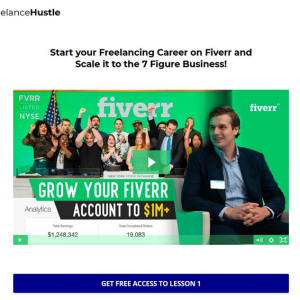

Reviews
There are no reviews yet.